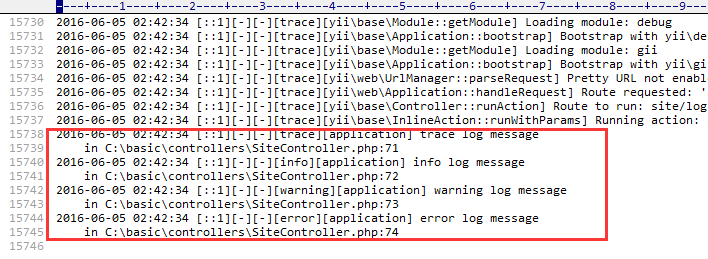Yii日誌記錄
Yii提供一個高度可定製,可擴展的框架。
有了這個框架的幫助,就可以輕鬆地記錄各種類型的消息。
要日誌記錄信息/消息,應該調用下面的方法 -
Yii::error() − 記錄一個致命錯誤消息
Yii::warning() − 記錄一個警告消息
Yii::info() − 記錄一些有用信息的消息
Yii::trace() − 記錄消息跟蹤一段代碼如何運行
在上述不同類別方法記錄日誌信息。都具有以下函數簽名 -
function ($message, $category = 'application')
在這裏 −
$message − 要記錄的日誌消息
$category − 日誌消息類別
簡單和方便的命名方式是使用 PHP 的 __METHOD__ 魔術常量。例如 -
Yii::info('this is a log message', __METHOD__);
日誌目標是 yii\log\Target class 類的一個實例。它通過類別過濾所有日誌信息並導出文件、數據庫和/或電子郵件。
第1步 - 也可以註冊多個日誌目標,如下:
return [
// the "log" component is loaded during bootstrapping time
'bootstrap' => ['log'],
'components' => [
'log' => [
'targets' => [
[
'class' => 'yii\log\DbTarget',
'levels' => ['error', 'warning', 'trace', 'info'],
],
[
'class' => 'yii\log\EmailTarget',
'levels' => ['error', 'warning'],
'categories' => ['yii\db\*'],
'message' => [
'from' => ['log@mydomain.com'],
'to' => ['admin@mydomain.com', 'developer@mydomain.com'],
'subject' => 'Application errors at mydomain.com',
],
],
],
],
],
];
在上面的代碼,有兩個目標被註冊。第一個目標選擇了所有的錯誤,警告,跟蹤和信息消息,並在數據庫中保存它們。第二個目標將發送所有錯誤和警告消息到管理員的電子郵件。
Yii提供以下內置日誌的目標 -
yii\log\DbTarget − 在數據庫中存儲日誌消息
yii\log\FileTarget − 在文件中保存記錄消息
yii\log\EmailTarget − 發送長消息到預先定義的電子郵件地址
yii\log\SyslogTarget − 通過調用 PHP syslog()函數將日誌信息保存到系統日誌
默認情況下,日誌消息的格式如下 -
Timestamp [IP address][User ID][Session ID][Severity Level][Category] Message Text
第2步 - 要自定義格式則配置 yii\log\Target::$prefix 屬性。 例如。
[
'class' => 'yii\log\FileTarget',
'prefix' => function ($message) {
$user = Yii::$app->has('user', true) ? Yii::$app->get('user') :
'undefined user';
$userID = $user ? $user->getId(false) : 'anonym';
return "[$userID]";
}
]
上面的代碼片段配置日誌目標,使用當前用戶ID爲前綴的日誌消息。
默認情況下,日誌消息包含這些全局PHP變量的值:$_GET,$_POST,$_SESSION,$_COOKIE,$_FILES 和 $_SERVER。
若要修改此行爲,則可以配置 yii\log\Target::$logVars 配置,需要包括變量名。
所有日誌信息都保存在由記錄對象的數組。 Logger對象每次刷新記錄的消息到日誌目標,數組積累了一定數量消息(默認爲1000)。
第3步 - 要自定義這個數字,則可以調用 flushInterval 屬性。
return [
'bootstrap' => ['log'],
'components' => [
'log' => [
'flushInterval' => 50, // default is 1000
'targets' => [...],
],
],
];
即使在Logger對象刷新日誌信息記錄的目標,它們也不會立即導出。當日志目標積累了一定數量的消息(默認爲1000)時就會導出。
第4步 - 要自定義這個數字,可以配置 exportInterval 屬性的值。
[
'class' => 'yii\log\FileTarget',
'exportInterval' => 50, // default is 1000
]
第5步 - 現在,修改 config/web.php 文件,如下所示代碼。
'basic', 'basePath' => dirname(\_\_DIR\_\_), 'bootstrap' => \['log'\], 'components' => \[ 'request' => \[ // !!! insert a secret key in the following (if it is empty) - this //is required by cookie validation 'cookieValidationKey' => 'ymoaYrebZHa8gURuolioHGlK8fLXCKjO', \], 'cache' => \[ 'class' => 'yii\\caching\\FileCache', \], 'user' => \[ 'identityClass' => 'app\\models\\User', 'enableAutoLogin' => true, \], 'errorHandler' => \[ 'errorAction' => 'site/error', \], 'mailer' => \[ 'class' => 'yii\\swiftmailer\\Mailer', // send all mails to a file by default. You have to set // 'useFileTransport' to false and configure a transport // for the mailer to send real emails. 'useFileTransport' => true, \], 'log' => \[ 'flushInterval' => 1, 'traceLevel' => YII\_DEBUG ? 3 : 0, 'targets' => \[ \[ 'class' => 'yii\\log\\FileTarget', 'exportInterval' => 1, 'logVars' => \[\] \], \], \], 'db' => require(\_\_DIR\_\_ . '/db.php'), \], 'modules' => \[ 'admin' => \[ 'class' => 'app\\modules\\admin\\Admin', \], \], 'params' => $params, \]; if (YII\_ENV\_DEV) { // configuration adjustments for 'dev' environment $config\['bootstrap'\]\[\] = 'debug'; $config\['modules'\]\['debug'\] = \[ 'class' => 'yii\\debug\\Module', \]; $config\['bootstrap'\]\[\] = 'gii'; $config\['modules'\]\['gii'\] = \[ 'class' => 'yii\\gii\\Module', \]; } return $config; ?>在上面的代碼中,我們定義日誌應用程序組件,並設置 flushInterval 和 exportInteval 屬性的值爲 1 ,以便所有日誌消息立即導出在日誌文件中。
這裏還忽略了日誌目標級別(levels )屬性。這意味着,所有類別的日誌消息(錯誤,警告,信息,跟蹤)將會記錄在日誌文件中。
第6步 - 然後,在 SiteController 中調用 actionLog() 函數。
public function actionLog() {
Yii::trace('trace log message');
Yii::info('info log message');
Yii::warning('warning log message');
Yii::error('error log message');
}
在上面的代碼中,只寫4個不同類型的日誌消息到日誌文件。
第7步 - 在Web瀏覽器的地址欄打開 URL http://localhost:8080/index.php?r=site/log
日誌消息出現在 app/runtime/logs 目錄下的 app.log 文件中。